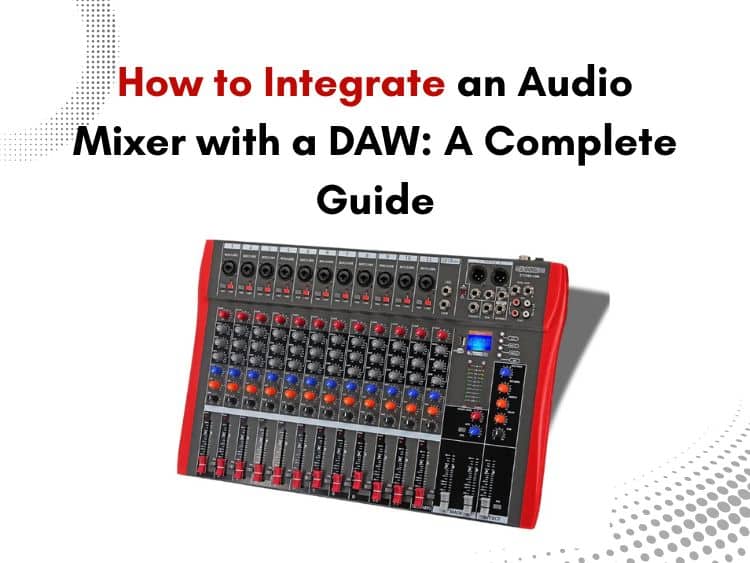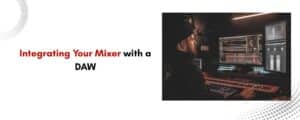Whether you’re an aspiring music producer or a seasoned sound engineer, knowing how to integrate an audio mixer with a Digital Audio Workstation (DAW) is a crucial skill for efficient and professional audio production. The process blends analog control with digital flexibility, giving you more creative freedom and higher fidelity results.
In this blog, we’ll explore everything you need to know: setup requirements, step-by-step instructions, best practices, and the best audio mixer options available from trusted sources like 5 Core, 5 Core Business, and PLS.
What Is a DAW and Why Integrate It with a Mixer?
A DAW (Digital Audio Workstation) is software used to record, edit, mix, and produce audio. Popular options include Pro Tools, Ableton Live, Logic Pro X, FL Studio, and Cubase.
An audio mixer—especially a durable audio mixer—allows you to route multiple sound inputs, apply real-time effects, and manage gain staging with tactile precision. When combined, you get the best of both worlds: the warmth and responsiveness of hardware, and the flexibility of digital processing.
Equipment You’ll Need
- Audio Mixer – A good-quality mixer with USB or FireWire/Thunderbolt output.
- Digital Audio Workstation (DAW) – Installed and configured on your computer.
- Cables – Balanced XLR, TRS, or USB cables depending on your interface.
- Computer or Laptop – With appropriate CPU and RAM for real-time processing.
- Audio Interface (if your mixer doesn’t have USB output).
We recommend the 5 Core DJ Audio Mixer 24-Channel — a good-quality audio mixer featuring 256 digital effects, USB connectivity, Bluetooth input, and 48V phantom power, making it perfect for both studio and live setups.
Integrating Your Mixer with a DAW
1. Connect the Mixer to Your Computer
If you’re using a USB mixer like the 5 Core 24-channel mixer, plug it directly into your computer’s USB port. For analog mixers, route outputs to an audio interface.
2. Install Drivers and Software
Most affordable audio mixers are plug-and-play, but check the manufacturer’s website for updated drivers or software control panels. 5 Core mixers are compatible with major operating systems, ensuring a smooth install.
3. Configure Your DAW
- Open your DAW and go to the audio settings.
- Select your mixer as the input/output device.
- Set buffer size to balance between latency and performance.
- Route individual channels as needed.
4. Assign Channels
Map mixer channels to DAW tracks. This allows multi-track recording and live control over each input source. Some mixers allow separate routing for main output, monitor mix, and effects send.
5. Check Gain Staging
Ensure your input gain on the mixer is optimized to avoid clipping or low levels. Start at unity gain and tweak based on your mic or instrument signal.
6. Test Input and Output
Record test audio and play it back to ensure sound travels smoothly between the DAW and the mixer.
Best Practices for Seamless Integration
- Use Direct Outputs: If your mixer has direct outputs, use them for isolated channel recording.
- Label Everything: When working with multi-channel setups, label mixer channels and DAW tracks.
- Monitor Latency: Minimize latency during tracking, especially with vocals or real-time instruments.
- Use Phantom Power Wisely: Condenser mics require 48V phantom power—make sure it’s enabled on compatible channels.
- Leverage Built-in Effects: The 5 Core mixer offers 256 digital effects. Use these for real-time reverb or delay during monitoring, while keeping dry recordings in your DAW.
Why Choose 5 Core, 5 Core Business, and PLS?
5 Core
5 Core is a globally trusted brand offering best audio mixers designed for serious audio professionals. Their 24-channel model includes Bluetooth, USB, and 48V phantom power—making it a favorite for podcasters, DJs, and studio engineers alike. The build quality is robust, and the features are advanced yet accessible, especially at its price point.
5 Core Business
5 Core Business is perfect for bulk purchases, commercial studios, and professional environments. Their durable audio mixer units are built to withstand long-term, high-intensity usage without sacrificing audio fidelity. The business store offers excellent support for institutional buyers, retailers, and studios scaling operations.
PLS (Pro Light Sounds)
At PLS, you’ll find the 20-channel version of 5 Core’s mixer—perfect for smaller studios and mobile DJs. It combines portability with the same good-quality audio mixer tech, including USB and Bluetooth inputs. PLS is known for prompt customer service, making it a reliable source for independent creators and professionals.
Real Customer Reviews
Jake M. – Studio Engineer, LA
“I’ve integrated the 5 Core mixer with Ableton and Logic Pro—flawless connection, zero driver issues. I love the built-in effects, especially for live sessions.”
Sonal R. – Podcast Host, India
“I needed a reliable but affordable audio mixer. The 5 Core 24-channel blew my mind. Smooth integration with Audacity and great customer service too.”
Leo G. – Touring DJ, UK
“The Bluetooth feature is a game-changer. No cables, no mess. Works seamlessly with my DJ software and the build quality is top-notch.”
Conclusion
Integrating an audio mixer with a DAW doesn’t need to be intimidating. With the right setup, a bit of planning, and the use of a good-quality audio mixer, your workflow becomes more intuitive and your sound, more professional.
For the best results, choose mixers that offer full compatibility, built-in effects, and long-term durability. The 5 Core, 5 Core Business, and PLS stores each provide industry-approved, feature-rich options that combine analog warmth with digital control.
Ready to elevate your music production setup? Explore a durable audio mixer from 5 Core, 5 Core Business, or PLS and integrate it seamlessly into your DAW today. Don’t just produce music—master it.