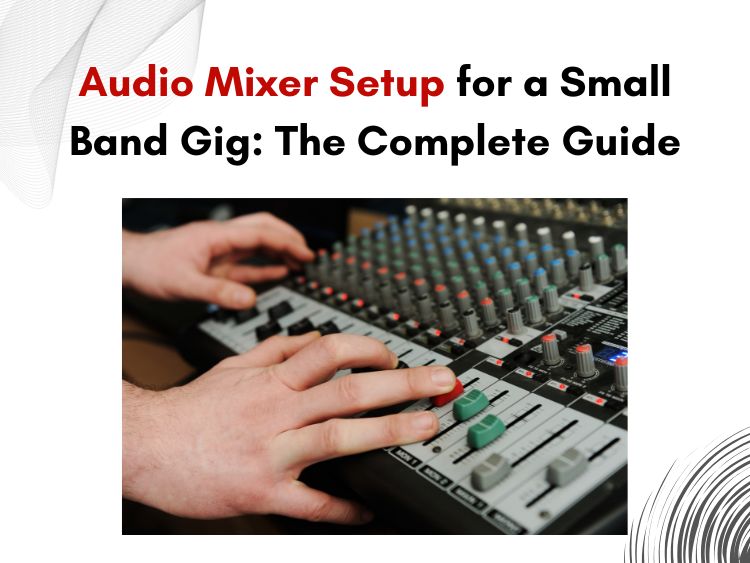Setting up an audio mixer for a small band gig may seem like a complex task, especially for newer sound engineers or musicians managing their own sound. Yet, with a reliable mixing console, a bit of technical know-how, and the right equipment choices, you can deliver crystal-clear sound that enhances performance rather than hinders it.
In this comprehensive guide, we’ll walk through everything you need to know for setting up a good-quality audio mixer for a small live band—whether you’re performing in a club, outdoor event, or local venue.
Why the Audio Mixer is Important in a Live Gig
An audio mixer is the heart of your sound setup. It manages inputs from instruments, microphones, and playback devices, and allows you to balance sound levels, apply effects, and send audio to speakers and monitors.
For small bands with 3 to 6 members, you’ll typically need a mixer with multiple mic/line inputs, onboard effects, EQ controls, and reliable bus routing.
Step-by-Step Guide to Mixer Setup for a Small Band
1. Start with a Soundcheck Plan
Before any cables are connected, plan the signal flow. Create a channel list:
- Channel 1–2: Vocals
- Channel 3–5: Guitars/Bass
- Channel 6–8: Keyboards/Drums (Mic’d or DI)
- Channels 9–16: Spare or used for playback devices, additional instruments
2. Connect Inputs
Use balanced XLR cables for mics and TRS cables for instruments or DI boxes. The 5 Core MX-16CH-XU supports 16 inputs, with preamps delivering clean gain for vocals and instruments alike.
3. Set Gain Staging
Proper gain staging avoids distortion and ensures a strong signal:
- Turn down channel faders and main output
- Set each channel’s gain knob while the musician plays at performance level
- Adjust so the signal peaks around 0 dB on the mixer’s meter
4. Apply EQ and Effects
The MX-16CH-XU offers onboard EQ and digital effects:
- Use the 3-band EQ to cut muddiness in vocals (~200Hz) or boost clarity (~5kHz)
- Add reverb or delay using the built-in DSP for a polished sound
- Monitor feedback-prone frequencies and notch them out using EQ
5. Monitor Setup
Send audio to floor wedges or in-ear monitors via the AUX sends. The 6-bus architecture allows individualized mixes for each band member, essential for performance confidence.
6. Main Output Setup
Connect the main outs to powered speakers or amplifiers. Always use balanced connections for longer cable runs to reduce noise.
7. Test and Adjust
Run a full soundcheck and listen from various positions in the venue. Fine-tune EQ, levels, and monitor sends. It’s often best to have a sound tech walk the room.
Why Choose the 5 Core MX-16CH-XU Mixer?
The 5 Core MX-16CH-XU stands out as a durable audio mixer built for live gigs. Here’s why it’s a top choice:
- 16 high-headroom inputs for full-band mic and line sources
- 6-bus architecture for flexible routing and monitoring
- Built-in DSP effects with adjustable parameters
- USB/Audio Interface functionality for recording
- Rugged construction with metal chassis and long-lasting knobs/faders
Whether you’re a DIY musician or professional sound tech, this best audio mixer offers impressive versatility at a competitive price.
Store Highlights: Where to Buy This Mixer
5 Core
5 Core is a leading manufacturer of audio equipment, trusted globally for its good-quality audio mixer line. Their gear is rigorously tested, well-supported, and competitively priced. Purchasing directly from 5 Core ensures access to the latest models, warranty coverage, and responsive customer service.
5 Core Business
Ideal for bulk buyers, event planners, and B2B customers, 5 Core Business offers the same premium products at business-friendly pricing. Their streamlined portal includes quantity discounts, wholesale support, and reliable shipping—a great option for event organizers and AV rental companies.
PLS – Pro Light Sounds
Pro Light Sounds (PLS) is a trusted retailer serving musicians and audio professionals. Known for fast shipping and expert advice, PLS is a go-to for customers who need fast delivery and quality assurance. Their platform also features verified customer reviews and installation support.
Real-World Tips from Live Sound Experts
- Label your channels. It speeds up troubleshooting mid-gig.
- Use a power conditioner to avoid hums caused by dirty power at venues.
- Always have spare cables and DI boxes—one failed connector can ruin a mix.
- Save your settings using photos or notes if your mixer doesn’t have scene memory.
Customer Reviews
Raj M., Local Musician
“We used the MX-16CH-XU for our recent outdoor gig and were blown away. The sound was punchy, and the effects added depth without being overwhelming. It’s now a staple in our gear.”
Lena F., Event Organizer
“I’ve tried multiple mixers, but this 5 Core model is unmatched for the price. Setting it up was intuitive, and we used the multiple buses for individual monitor mixes. Our performers were thrilled.”
Bryce T., Sound Tech
“What sold me was the build quality. The faders feel professional, and the EQ is surprisingly surgical. It’s a durable audio mixer that’s up there with models twice the price.”
Conclusion
A great performance deserves great sound, and that begins with a solid audio mixer setup. For small bands performing live, the 5 Core MX-16CH-XU is the perfect blend of quality, flexibility, and affordability. With onboard DSP, ample inputs, and flexible routing, it empowers bands to sound their best—without needing a huge tech crew.
Whether you’re upgrading from a basic unit or building your first live setup, investing in a good-quality audio mixer from a reputable source like 5 Core, 5 Core Business, or PLS ensures you’re well-supported with reliable, gig-ready gear.
Ready to elevate your band’s sound?
Shop the best audio mixer for live performance now from 5 Core, 5 Core Business, or Pro Light Sounds (PLS) and ensure your next gig sounds just as good as your band plays.