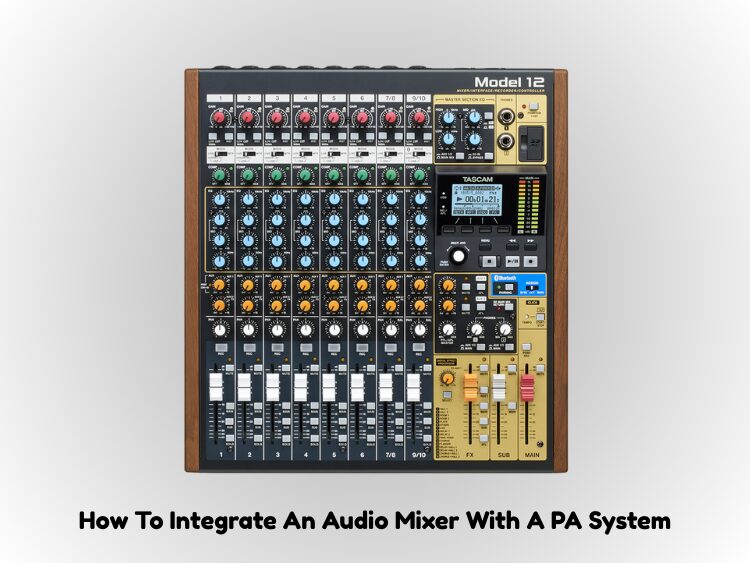Anyone working with live sound, from artists to event planners, must know how to connect an audio mixer to a PA system. It’s important to have a clear and balanced sound, whether you’re setting up for a small gig, a church service, or a business show. This short guide will show you how to connect an audio mixer to your PA system so that the sound is good.
Step 1: Understand Your Equipment
Before you begin setting up your sound system, it’s important to know about its two most important parts:
Mixer for Audio:
The audio mixer is the brain of your sound system; it controls all the different sound sources. Levels, balance, panning, and other things can be changed with it.
System for Putting On Shows:
An audio mixer PA system usually has speakers and a power generator. The amplifier takes the sound from your mixer and boosts it before sending it to the speakers.
Check that both your mixer and PA system have the necessary inputs and outputs. If you’re new, it’s worth learning how audio mixer outputs work to avoid connection mistakes.
Step 2: Choose the Right Cables
Choosing the correct cables is essential:
- XLR Cables: Best for balanced audio and reducing noise.
- 1/4″ TRS Cables: Also for balanced audio; common in pro gear.
- RCA Cables: Used mainly in home audio or smaller setups (less ideal for live PA).
Prefer XLR connections whenever possible for professional setups. If you’re unsure about the gear you need, review the ultimate buyer’s guide to audio mixers under $200 for cost-effective recommendations.
Step 3: Connect the Mixer to the PA System
The process of connecting is easy:
Figure Out the Mixer’s Outputs:
Explore your mixer to find the main outputs. “Main Out,” “Left/Right Out,” or “Stereo Out” are common names for these. There may also be extra outputs, such as secondary (aux) sends for certain sound channels.
Link to the Inputs of the PA System:
You should link the outputs of your mixer to the inputs of the PA system. The most common types of ports for these are XLR and 1/4″ TRS. Use the right input for your mixer’s output if your PA system has more than one input, such as line-in, mic-in, or stereo-in.
Both left and right outputs should be connected to the left and right speakers of your PA system if you are using stereo.
Multichannel Setup:
For smaller setups, you may only need to connect one output (often the left or main output) to a single speaker or amplifier.
Before you connect anything, make sure that both the audio mixing and the PA system are turned off. This will keep you from getting any electricity spikes. You can turn on your devices once the links are safe.
For better sound quality, you should also understand how to add EQ to get a professional sound after connection.
Step 4: Adjust the Levels
It’s time to change the noise levels once your mixer and PA system are hooked up. Here is a general rule of thumb:
Set the Volume of the PA System:
Start by turning down the PA system’s volume.
Change the Main Output of the Mixer:
Slowly turn up your mixer’s main output levels until you reach the amount you want. To keep it from distorting, don’t dial it up too high.
Monitor Separate Channels:
The mixer has a level setting for each channel. Check that each signal coming in is balanced and not too hot (overloaded), as this can lead to distortion or splitting.
Change the EQ Settings:
To get a clear and smooth sound, use the EQ knobs on the mixer to change the bass, middle, and high frequencies. You can also use the mixer’s built-in effects to make any changes even better.
Step 5: Test the System
After setting the steps and connecting everything, it’s time to test the system:
Play Some Sound:
Test the system by playing a sound file. This could be music, talking, or any other sound you’ll be using at the event.
Check for Feedback:
Change where and how loud the microphones are to stop any unwanted feedback. If the device isn’t set up right, a microphone with a high gain can make it echo.
Make the Last Few Changes:
Change the volume, EQ settings, and levels to make sure the sound is clear and clean throughout the place.
Step 6: Fix the Problem
This is what you should check in case something goes wrong:
Listening Problems:
If you hear distortion or bad sound quality, turn down the gain or output settings on the speaker.
Wires:
Make sure that all of the wires are properly connected and not broken. Audio drops can happen when wires are loose or broken.
If the speakers don’t work, make sure the speaker cords are properly put in and that the PA system is getting power.
Final Thoughts
There’s no need to be scared of adding an audio mixer to your PA system. Any event can have great sound if you set it up right and pay close attention to the little things. A reliable audio mixer and a PA system will make sure that everyone in the room can clearly hear every word and note, whether you’re holding a church service, a show, or a public presentation. Both your mixer and your PA system should be serviced regularly to keep them working at their best. Good luck mixing!