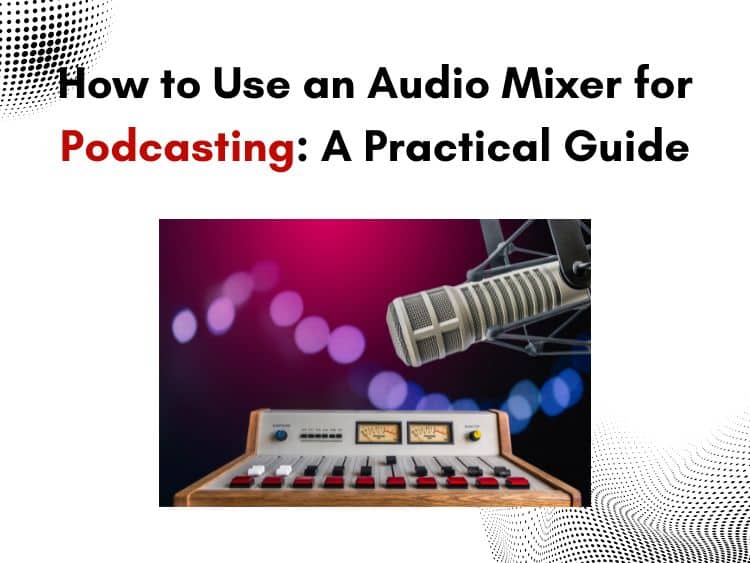Podcasting has emerged as one of the most powerful mediums for storytelling, brand building, and audience engagement. But if your audio quality is poor, listeners will tune out, no matter how good your content is. That’s where using an audio mixer comes in. Whether you’re a beginner podcaster or a seasoned pro, mastering the mixer is key to delivering clear, professional sound.
This guide dives into how to use an affordable audio mixer for podcasting effectively, offering real-world insights, best practices, and pro tips to get the best results.
What Is an Audio Mixer and Why Do Podcasters Need One?
An audio mixer combines, adjusts, and routes audio signals from multiple inputs—like microphones, instruments, or media players—into a single output. For podcasters, mixers provide the following benefits:
- Sound Control: Adjust volume, gain, EQ, and pan levels independently.
- Multi-mic Support: Record with multiple hosts or guests.
- On-the-fly Editing: Eliminate distortion or background noise during recording.
- Live Effects: Add effects or background music without post-production software.
Choosing the Best Podcasting Audio Mixer
Not all mixers are created equal. When shopping for the best podcasting audio mixer, consider the following:
- Number of Channels: More channels allow for more input devices.
- Phantom Power: Needed for condenser mics.
- Built-in Effects: Useful for enhancing voice or ambiance.
- USB Interface: Simplifies connection to your recording device.
- Bluetooth, MP3, and SD Support: Enables easy media playback and recording.
Recommended Mixer: 5 Core 12-Channel Powered Mixer
One highly recommended product is the 5 Core 12-Channel Powered Audio Mixer, available through:
- 5 Core – Renowned for providing affordable audio mixers with pro-grade specs, backed by years of audio manufacturing excellence.
- 5 Core Business – Tailored for business customers looking for durable audio mixers with wholesale pricing and business-friendly shipping policies.
- Pro Light & Sound (PLS) – A trusted distributor for professionals in event production, offering fast delivery and warranty-backed service.
Step-by-Step: How to Use an Audio Mixer for Podcasting
1. Set Up Your Equipment
Connect all your gear:
- Microphones into XLR inputs.
- Headphones into the monitor or headphone output.
- USB cable to your computer or audio interface for recording.
Make sure your mixer is on a stable surface with proper ventilation.
2. Understand Your Channels
Each channel typically has:
- Gain Knob: Controls the input level.
- Equalizer (EQ): Adjusts bass, mid, and treble.
- Pan Control: Directs sound to the left or right stereo channel.
- Fader: Controls the overall volume of that input.
Pro Tip: Start with all channels at zero and gradually increase.
3. Set Gain Levels Correctly
A common beginner mistake is setting the gain too high. Speak into your mic and slowly raise the gain until the signal peaks between -6dB to -3dB. This gives you a clean signal with no clipping.
4. Use EQ to Improve Voice Quality
- Reduce low-end (80–120 Hz) to cut out hum or mic handling noise.
- Slightly boost mid-range (1–3 kHz) to enhance vocal clarity.
- Adjust high-end (10 kHz+) for sparkle but don’t overdo it.
5. Add Background Music or Sound Effects
The 5 Core audio mixer has USB, MP3, Bluetooth, and SD card input options, so you can easily add intro/outro music, jingles, or ambient effects without extra gear.
6. Use Phantom Power if Needed
If you’re using a condenser mic, press the +48V phantom power button on the mixer. Make sure your mic supports phantom power to avoid damage.
7. Monitor Your Output
Use headphones to monitor live output. Adjust the master output and headphone volume to ensure there’s no distortion.
Advanced Tips for Better Podcast Mixes
- Use Compression: The 5 Core mixer includes built-in digital effects which may offer light compression. This reduces volume spikes and keeps voices consistent.
- Test Before Recording: Always do a sound check before going live or recording.
- Save Presets: If your mixer supports it, save your settings for different environments or podcast formats.
- Record on Separate Channels: For editing flexibility, record each mic input on separate tracks (if your audio interface allows).
Why 5 Core Mixers Stand Out
The 5 Core brand is recognized globally for its commitment to good-quality audio mixers at an accessible price point. With decades in audio engineering, they deliver consistent, powerful solutions for musicians, broadcasters, and podcasters.
- Innovative Design: Compact yet feature-rich.
- Global Trust: Available in over 65 countries.
- Customer-Focused: Easy warranty, returns, and service.
5 Core Business offers the same top-tier products with tailored support for B2B clients, bulk buyers, and studios outfitting multiple podcast setups.
Pro Light & Sound (PLS) is the go-to store for event professionals and studio engineers needing reliability, rapid delivery, and after-sale support.
What Real Customers Are Saying
“I’ve used several mixers over the years, but the 5 Core audio mixer is by far the most intuitive and reliable. Perfect for my podcast with two hosts and music inserts.”
— Amanda R., New York, Verified Buyer
“The sound quality blew me away. I’ve started getting compliments on my podcast audio ever since switching to this mixer. It’s a game-changer.”
— Dev Patel, Podcaster & Producer
“I run a small studio and have 3 of these mixers from 5 Core Business. Durable, affordable, and never let me down.”
— Kevin L., Audio Engineer
Conclusion
Whether you’re just launching your first podcast or fine-tuning your multi-guest audio setup, using the right audio mixer is non-negotiable. The 5 Core 12-Channel Powered Audio Mixer stands out as a top choice for anyone looking for an affordable audio mixer that delivers professional-grade performance.
Its easy-to-use layout, multi-channel support, and digital playback features make it a versatile and dependable tool. When purchased from trusted platforms like 5 Core, 5 Core Business, or PLS, you gain access to robust after-sales support and customer-focused policies.
Ready to elevate your podcast’s sound quality?
Buy the 5 Core Audio Mixer Now from the official 5 Core store for authentic performance and guaranteed support.
For bulk deals or studio outfitting, explore options at 5 Core Business, or shop with confidence at PLS for fast delivery and pro-grade service.