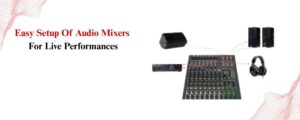The prospect of setting up the mixer for a live concert can be daunting, especially when a multitude of equipment like cables, instruments, lights, and people are already present in the venue. In any case, turning an audio mixer into beautiful, synchronized sound that a great performance relies upon is something that needs to be done carefully, as it is the audio mixer’s responsibility to do all of this gracefully.
For clearer sound using audio mixers, read – Mixing Vocals Live: Tips for Clear Sound!
This guide explains every detail of how to set up the mixer for a concert, including how to unpack the gear, to getting the live mix sound as smooth as possible, whether you are a band member venturing into the realm of live sound or an aspiring sound engineer.
List of Steps to Set Up a Mixer for a Live Concept
Step 1: Know the Venue and Plan Accordingly
First off, make sure to evaluate the place before getting your mixer:
- How many instruments and vocals are expected to be the targets of the mic?
- Are you holding the event inside or outside?
- How many monitor mixes will you own?
- Which place would you put the mixer — FOH (Front of House) or side stage?
On the basis of these answers, your mixer determines the necessary inputs, outputs, and channels. For instance, a 5-piece rock band might demand 16+ channels, plus some monitor sends, while an unaccompanied acoustic act might only call for 4.
Step 2: Put the Mixer in Place and Supply Power
- In regards to your mixer, make sure to mount it in a central and accessible area. Front of House (FOH) provides the sound engineer the most relevant overview of the mix as a whole. If using a digital mixer such as the 5 Core AMX 8FX or Behringer X32, make sure these are placed on a stable and accessible table.
- Plug in the power cable.
- Remember to turn off all faders as well as the master levels before powering on.
- Turn on all external devices such as computers, wireless devices, or audio interfaces.
Looking for best-quality audio mixers? Check the list of top 5 Core Audio Mixers!
Step 3: Add Inputs (Microphones, Instruments, DI Boxes)
- From vocals, guitars, drums to synths, all relative inputs, with the exception of vocals, must be plugged to the corresponding channels.
- Microphones are plugged through XLR with microphone level inputs.
- Keyboards and guitars may require DI (Direct Input) boxes.
- Put each mic on its own channel strip in the mixer for easier individual manipulation.
When in a live setting, having masking tape to label vocals kick, snare, guitar, etc, greatly facilitates the process.
Step 4: Configure Monitors and Outputs
- Stage monitor mixes enable live performers to hear themselves during a performance.
- Establish custom monitor mixes with aux sends.
- Each aux out must be routed to a stage monitor or to an in-ear monitor.
- Ensure every musician is getting the right mix, e.g., more bass and vocals for the drummer, keys and acoustic guitar for the vocalist, etc.
- After that, the FOH PA system can be connected to the main outputs of the mixer.
Step 6: Implement Grouping and Submixes
Grouped instruments are easier to control during the show:
- Drum bus for the drums
- Vocal subgroup for the backing vocals
- FX bus for the synths and electric guitar
These enable control of the overall level for these sections with one fader instead of multiple during the concert.
Step 7: Practice, Proof-listen, and Adjust
In this stage of the workflow, complete the setup and practice a few songs. It is time to polish the:
- Solo EQ adjustments
- Level adjustments of monitors
- EQ and dynamics of effects
- Output level of the overall mix
When critiquing the sound, focus on the detail and the smooth integration, not just on loudness. Are the vocals present? Does the bass overpower? Are the cymbals excessive? It is astonishing how small adjustments can have such a great impact.
Wrapping Up
Setting up a mixer for a live concert isn’t just technical — it’s an art. It’s a connection that your music and your audience share. No matter whether you’re using the 5 Core audio mixer which is tiny and analog, or the PreSonus StudioLive that is big and digital, the target remains the same: still see your band being awesome. Be reminded, the preparation process is key to successful execution. If you’re looking for a powerful audio mixer, then buy 5Core Audio Mixer Powered 12 Channel 240V Mixer System LCD Display.
The more you know your equipment and what your band needs, the more prepared and self-assured you will be when the music comes on and the lights go off. Hence, act upon your reliance on the faders, turn those channels, and take all the preparations, so let’s get on the stage and give a mix that is perfect saving!