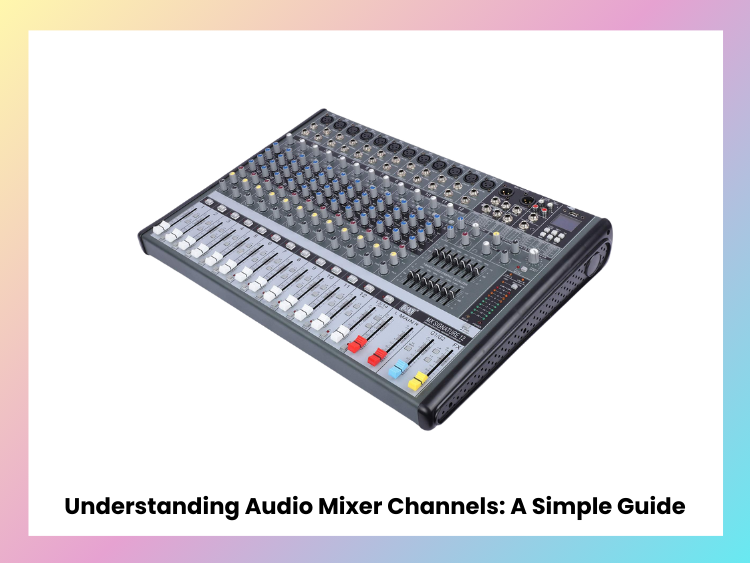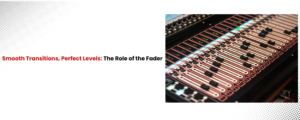Session conducting is a technique where one or more audio mixers, also referred to as recording consoles, are used extensively in sound engineering, movies, television shows, and music. They enable you to mix and regulate several audio sources to achieve an assertive and smooth sound. The most important part of an audio mixer is its channels — these are the individual sound sources that can be adjusted separately. If the idea of mixer channels is new to you or you’re new to mixing audio, it can feel overwhelming. But don’t worry! This guide explores the basic features of mixer channels.
What Is an Audio Mixer Channel?
By setting the parameters on each audio mixer channel, you control the sound of a single source input like a microphone, instrument, or computer audio. Each channel is also a fully controllable strip, with volume, EQ, effects, and routing settings on a per-channel basis.
Mixer channels: A mixer has a few channels (for example, 4 or 8) or a lot (for example, 24 or more), depending on its size and complexity. The more channels, the more sound sources you can mix simultaneously.
Channel Strip: Components of an Audio Mixer Channel
A mixer usually has a few key controls on each channel. We’ll go through them one at a time.
Input Section
This is where you hook up your audio source. Mixers usually have:
- Microphone (XLR) inputs (used for balanced signals, so less feedback).
- 1/4-inch (TRS/TS) input for guitars, keyboards, etc.
- RCA inputs which come from consumer audio devices such as CD players.
- Some mixers also include USB or Bluetooth inputs for digital audio sources.
Gain (Trim) Knob
It’s simple: the gain knob serves to adjust the level of the input signal. If the gain is too high, the sound will be too loud. Any higher than this can lead to distortion and clipping. You want to configure the gain to be as high as possible without clipping.
Equalization (EQ) Controls
EQ enables you to sculpt the sound of each channel by modifying certain frequency bands:
- Treble (high frequencies): Adds brightness and clarity.
- Mid ranges: Impacts the body of the sound (vocals, guitars, etc.).
- Low frequencies (bass): Manages the depth and warmth of the sound.
A 3-band EQ (high/mid/low) is present in some mixers, while more advanced mixers feature parametric EQs, providing greater control over very specific frequencies.
Aux Sends (Auxiliary Controls)
Aux sends a portion of a channel’s signal to an external effect unit like reverb or delay or to a monitor mix for stage performers to hear themselves.
- Aux sends pre-fader: Takes the signal before the channel fader independently of the main mix.
- Post-fader aux sends: Routes the signal after the fader’s position, and adjusting the fader volume will adjust the level sent.
Pan Knob
The pan knob controls the stereo location of a sound; twisting it left sends the sound to the left speaker, right, the right. This is useful for balancing the mix for stereo sound systems.
Mute and Solo Buttons
- Mute: Mutes the channel without changing other channels.
- Solo: Isolates the channel so that you can hear it alone.
These functions are useful for diagnostics and fine-tuning individual sound sources.
Fader (Volume Control)
Main Faders and Sub Faders
A fader is a type of control that uses a sliding mechanism to vary the volume of the channel from another location in the main mix.
- A higher fader position means more volume.
- A lower fader position means less volume.
Going further, many mixers have channel grouping features, which lets you control multiple channels together with a single fader.
Types of Audio Mixer Channels
Each type of channel has its own use in a mixer:
Mono Channels
- Generally used for mics and musical instruments.
- Passes only one audio signal at a time.
Stereo Channels
- A stereo channel takes two inputs (left and right).
- Best suited for keyboards, computers, and playback devices.
- They sense sound in left and right stereo fields.
Digital Channels
- Modern mixers feature digital input channels for direct mixing of audio via USB, Bluetooth, or other digital inputs.
- There may also be integral effects and processing on these channels.
Signal Flow in a Mixer Channel
The signal in an audio mixer is complex and follows a logical travel path:
- Input →
- Gain Control →
- EQ Adjustments →
- Effects/Aux Sends →
- Pan and Balance →
- Fader (Volume Control) →
- Output to Main Mix or Monitor
This added structure to the flow ensures that a channel will always be processed before mixing with other channels.
How Many Channels Do You Need?
You need as many channels as your use case dictates:
- Podcasting (or streaming): For coping with mics and background music, a 4 to 8-channel mixer is adequate.
- Small band performances: A 12 to 16-channel mixer is sufficient for most small-band performances and leaves room for multiple vocals, guitars, keyboards, and drums.
- Large events or recording studios: 24 to 32 channels are recommended for managing intricate configurations.
Understanding the Difference Between Analog and Digital Mixer Channels
There are two types of mixers: Analog and Digital.
Analog Mixer Channels
- Simple and easy to use.
- Hands-on control elements: knobs and faders.
- Ideal for live sound applications.
Digital Mixer Channels
- Comes equipped with more features like effects and presets.
- Saves and recalls settings for other occasions.
- More condensed, as controls can all be handled digitally.
- Analog mixers are for those who prefer hands-on control.
- Digital mixers are great for those who need flexibility and automation.
Audio Mixing Tips to Make You Mix Like a Pro
- Properly Set Gain: Always set the gain first so you can have a clean signal.
- Less Is More: Avoid excessive EQ. Simply bolster what’s needed.
- Mixing in Balance: No single sound should dominate.
- Use Panning for Depth: Spread sounds across the stereo field for a fuller mix.
- Use Effects Judiciously: Add reverb, delay, and compression sparingly.
- Use Headphones to Listen: Headphones usually highlight problems in your mix.
Conclusion
If you want your audio production to sound professional, you need to know how to use the channels on your mixer. Whether used for broadcasting, recording, or live events, good control of every channel guarantees an ideal audio mix. Beginning with a simple mixer and varying channel settings helps develop fundamental abilities. Sound mixing methods may be improved to provide excellent audio experiences with effort.